Multifactor Authentication
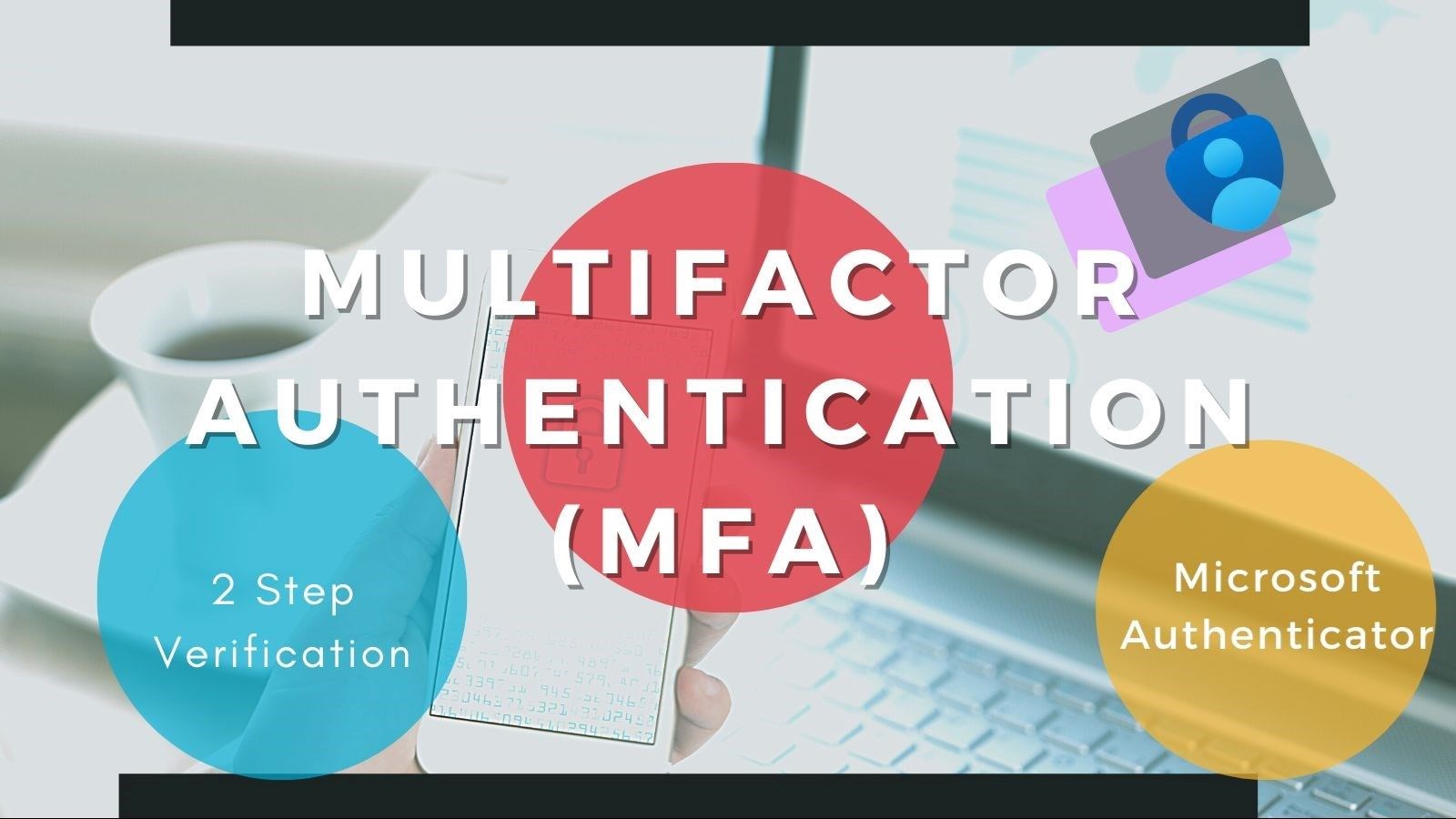
Keeping data safe in education is crucial for protecting student privacy. One of the most effective ways to do this is by implementing multifactor authentication (MFA) on all accounts.
MFA adds an extra layer of security to accounts by requiring users to provide two or more forms of authentication before gaining access, reducing the risk of unauthorized access to our accounts. In SD72, multifactor authentication is completed using the Microsoft Authentication app on a mobile device.
You will need to register at THIS site.
https://aka.ms/mysecurityinfo
Watch the video below to learn more about multifactor authentication in SD72 and how to complete the registration process. Please note, this is best done by logging in to a district device FIRST. NOT on a personal device.
Be sure to scroll down to view the list of Frequently Asked Questions to provide further information about MFA and the registration process.
Multifactor Authentication Registration
Access digital instructions HERE.
Frequently Asked Questions About Multifactor Authentication
Does the district have access to any information on my device if install Microsoft Authenticator or complete the registration using my device?
No. The device is just used as a mechanism to deliver the special code that is generated for the two-step verification process.
My device is an android, are the steps for setup the same?
Yes. Just make sure you are installing the MICROSOFT Authenticator app.
I cannot access the link to the setup page. What do I do?
Please double-check that you are entering the correct URL https://aka.ms/mfasetup OR click HERE. If you can still not access the site, please contact the IT helpdesk.
I am trying to access the setup site but it is asking me to enter an access code.
This means you’ve already registered your email for MFA, if you are being asked to enter a code from an email or text. Enter the code and continue on with the registration Microsoft Authenticator app using the instructions provided in the first video. When complete, please confirm Microsoft Authenticator is the default.
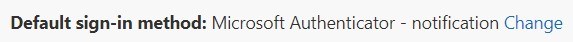
Why do I keep getting an error message about "specific locations or devices" when I try to register from my device at home?
This message means you are trying to complete the registration process on a non-school district device. You must complete the registration process either on a point of instruction device, or a computer at work.
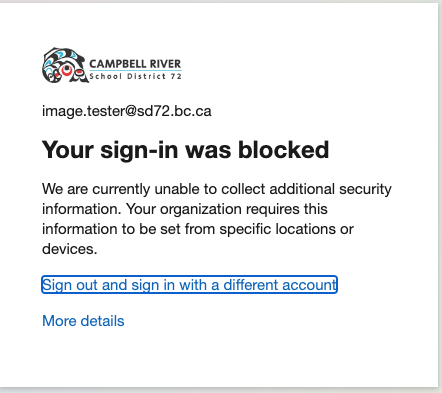
I installed the Microsoft Authenticator app and added my SD72 account BUT I’m not receiving the notifications for MFA.
You have added the email address to the Microsoft Authenticator app BUT haven’t registered the email address to be used for MFA.
This can be fixed by going to the setup page again and accessing the QR code that will be presented by following the steps below:
1. On the app, tap the “Set up 2-step verification” -> “Scan Code”.
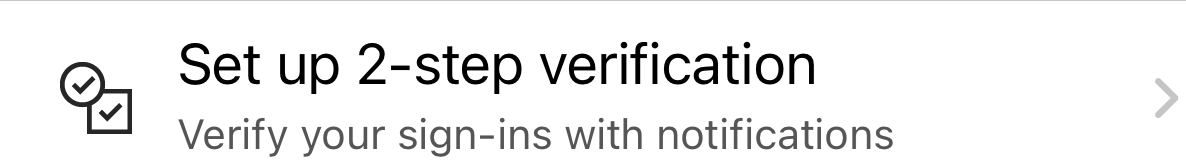 This will open up the QR code reader.
This will open up the QR code reader.
2. Hold the mobile device up to the computer screen where the QR code is being displayed. Scanning this code will register your email.
Continue with the registration process on your computer.I entered the incorrect information when adding additional methods of MFA, can I correct this?
Yes. Go to https://mysignins.microsoft.com/security-info and make the changes there.
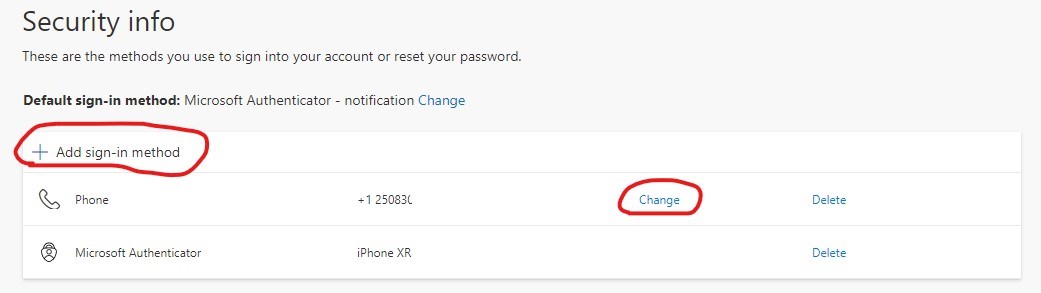
I have registered for MFA and was provided with a prompt to verify in Authenticator BUT I don’t have access to the Authenticator app. Can I still authenticate?
Yes. If you entered an additional method in the registration process, you can use this. Click on the “I can’t use my Microsoft Authenticator app right now”. This will provide you with additional options.
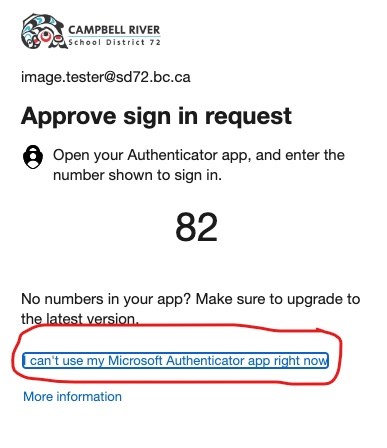
I’m not seeing the same verification screen on my device as on the video, am I doing something wrong?
No, it just means that you need to download the updated version of the Microsoft Authenticator app. Go to the App Store or Google Play store and update it from there.
This 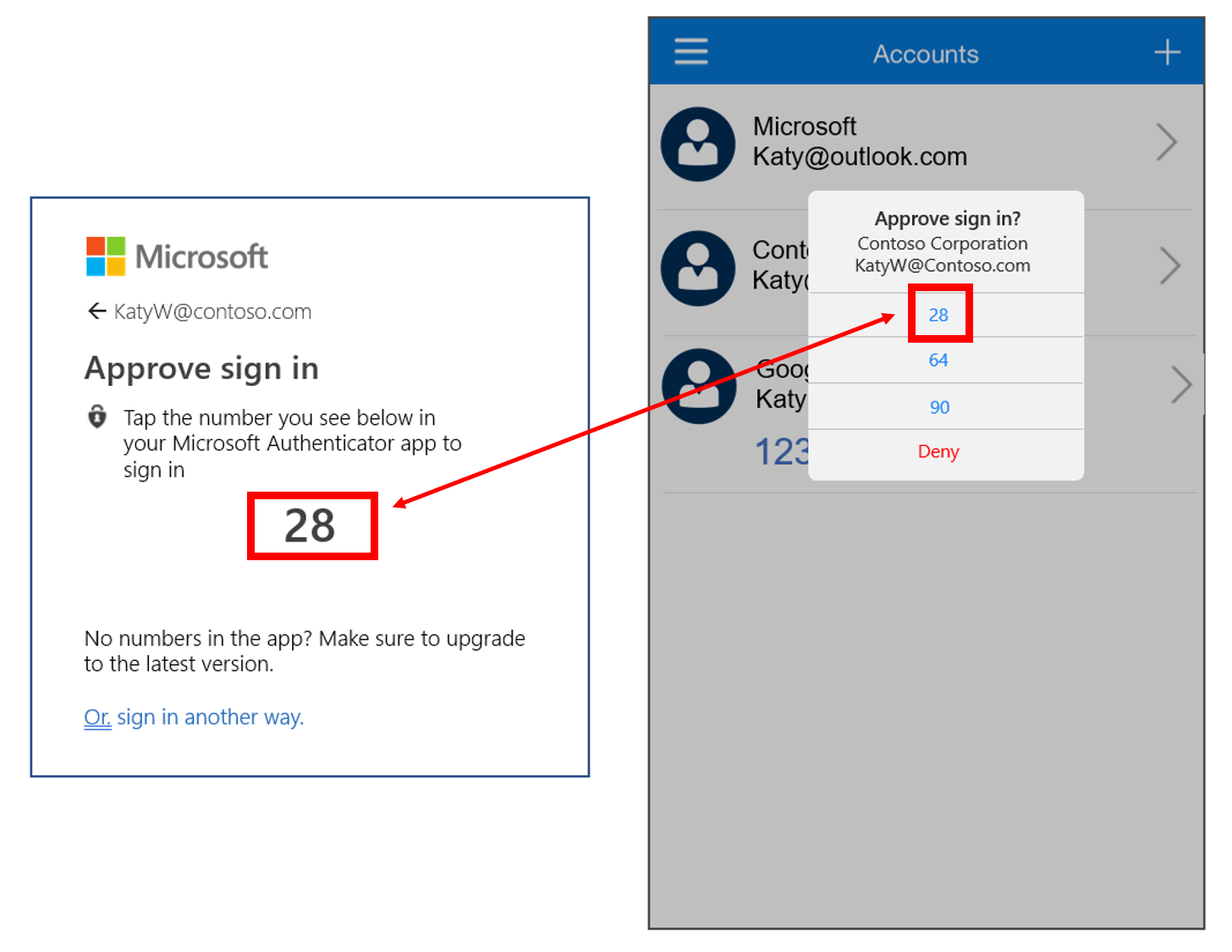
instead of this 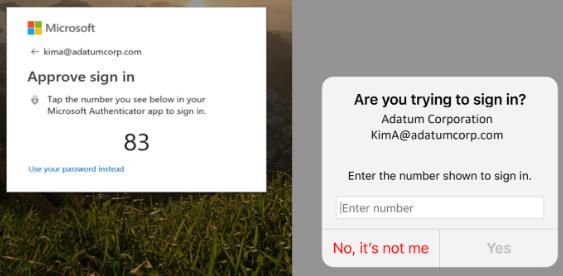
Will I always be prompted with MFA when using my personal device at home?
No. If you click "Yes" to the "Stay signed in?" prompt AND don’t sign out of the application, you will have access for a period of time without having to MFA each time.
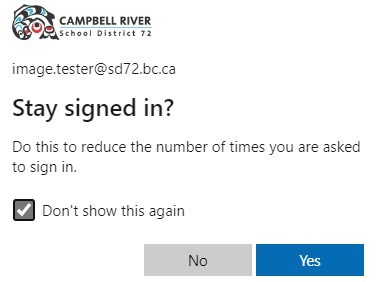
Will I be prompted to MFA if I take my school laptop/tablet home with me?
No. The school district devices are considered "trusted devices" and don't require MFA.
I have the Microsoft Authenticator App installed and set up BUT it’s not my default. How do I fix this?
Go to https://mysignins.microsoft.com/security-info and click on the "Change" link beside the "Default sign-in method". Choose "Microsoft Authenticator - notification".
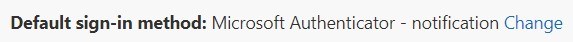
I haven't set up an MFA method so I can't access information from my personal device at home. Does this mean I'm locked out?
No. You can contact the helpdesk at 250-830-2387 where you will be issued a temporary access pass to not only access your information BUT to also complete the MFA registration process so this will not occur again.
I am prompted for a verification code right at the beginning of the process. What do I do?
Follow the instructions provided for those users who have previously registered for Password Reset.
The authentication method I originally used to register for MFA is incorrect and this is the only method I have on file. What do I do?
Contact the help desk. They can enter the updated contact information.
My cell phone is too old to install the app on. Does that mean I can't register for MFA?
No. You can complete this process by just adding a cell phone number. Instead of selecting the Authenticator app from the drop-down menu, select the "Phone" option. Select "Canada" as the location and then enter in the 10 digit cell number (no #1 in front).
I can't access my emails from Outlook on my cell phone even though I completed MFA. What do I do?
You completed the MFA after the deadline AND tried to access emails while not registered. Just uninstall and reinstall the Outlook app. This will allow you to access your emails from your mobile device.




