Assistive Technology
.jpg)
Accessibility features within the Microsoft 365 apps ensure everyone can create, communicate, and collaborate on any device.
Assistive technology available in the Office 365 apps consists of the following features:
- Learning Tools for OneNote
- Immersive Reader
- Dictate
- Editor
- Office Lens
Accessibility and Microsoft EDU Website
 Microsoft Learning Tools are free tools that implement proven techniques to improve reading and writing for people regardless of their age or ability. It improves comprehension and independent reading with tools that read text out loud, break it into syllables, and increase spacing between lines and letters.
Microsoft Learning Tools are free tools that implement proven techniques to improve reading and writing for people regardless of their age or ability. It improves comprehension and independent reading with tools that read text out loud, break it into syllables, and increase spacing between lines and letters.
Learning Tools Website
Interactive Reading Demo
Learning Tools Availability Chart
![]() Dictate is an Office feature for Windows Outlook, Word, PowerPoint, OneNote, and Teams that converts speech to text using the state-of-the-art speech recognition behind Cortana and Microsoft Translator.
Dictate is an Office feature for Windows Outlook, Word, PowerPoint, OneNote, and Teams that converts speech to text using the state-of-the-art speech recognition behind Cortana and Microsoft Translator.
How to Use Dictate (Video)
Interactive Writing Demo
Microsoft Educator's Website for Dictate
![]()
The Microsoft Immersive Reader is a free tool, built into Word, OneNote, Outlook, Office Lens, Microsoft Teams, Forms, Flipgrid, Minecraft Education Edition and the Edge browser, which implements proven techniques to improve reading and writing for people regardless of their age or ability.
How to Use Immersive Reader (Video)
How to Use Immersive Reader in Teams (Video)
How to Use Immersive Reader and Office Lens (Video)
Using Immersive Reader with PDFs
 Microsoft Editor is a service that offers advanced grammar and style refinements like clarity, conciseness, formality, vocabulary suggestions, and more. It's a browser extension for Edge and Chrome, and it's being added to Word and Outlook app.
Microsoft Editor is a service that offers advanced grammar and style refinements like clarity, conciseness, formality, vocabulary suggestions, and more. It's a browser extension for Edge and Chrome, and it's being added to Word and Outlook app.
Microsoft Editor Website
How to Use Editor in Word (Video)
Similarity Checker (Video)
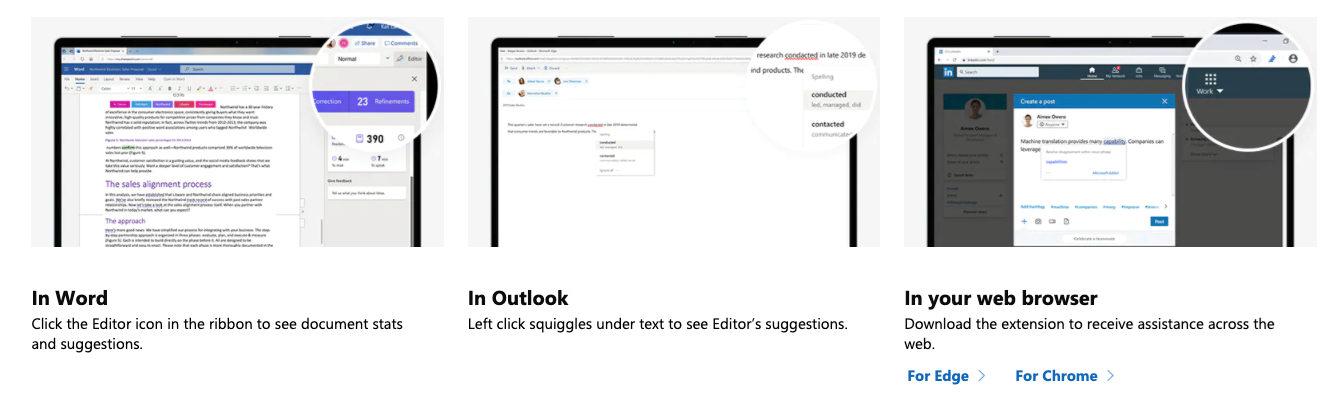
-
 All about the Immersive Reader.pdf
All about the Immersive Reader.pdf -
 Assistive Technology in Office 365.pdf
Assistive Technology in Office 365.pdf -
 Immersive Reader Quick Guide.pdf
Immersive Reader Quick Guide.pdf -
 iPad_Optimizing_Tip_Sheet.pdf
iPad_Optimizing_Tip_Sheet.pdf -
 Live Captions Quick Guide.pdf
Live Captions Quick Guide.pdf -
 Speech to Text Quick Guide.pdf
Speech to Text Quick Guide.pdf -
 Translate Quick Guide.pdf
Translate Quick Guide.pdf -
 Windows 10 Cheat Sheet for Accessibility.pdf
Windows 10 Cheat Sheet for Accessibility.pdf -
 LST Student iPad customization.pdf
LST Student iPad customization.pdf -
 iPad_Guided_Access_V2.0.pdf
iPad_Guided_Access_V2.0.pdf -
 LST Student Laptop customization.pdf
LST Student Laptop customization.pdf




