Coding
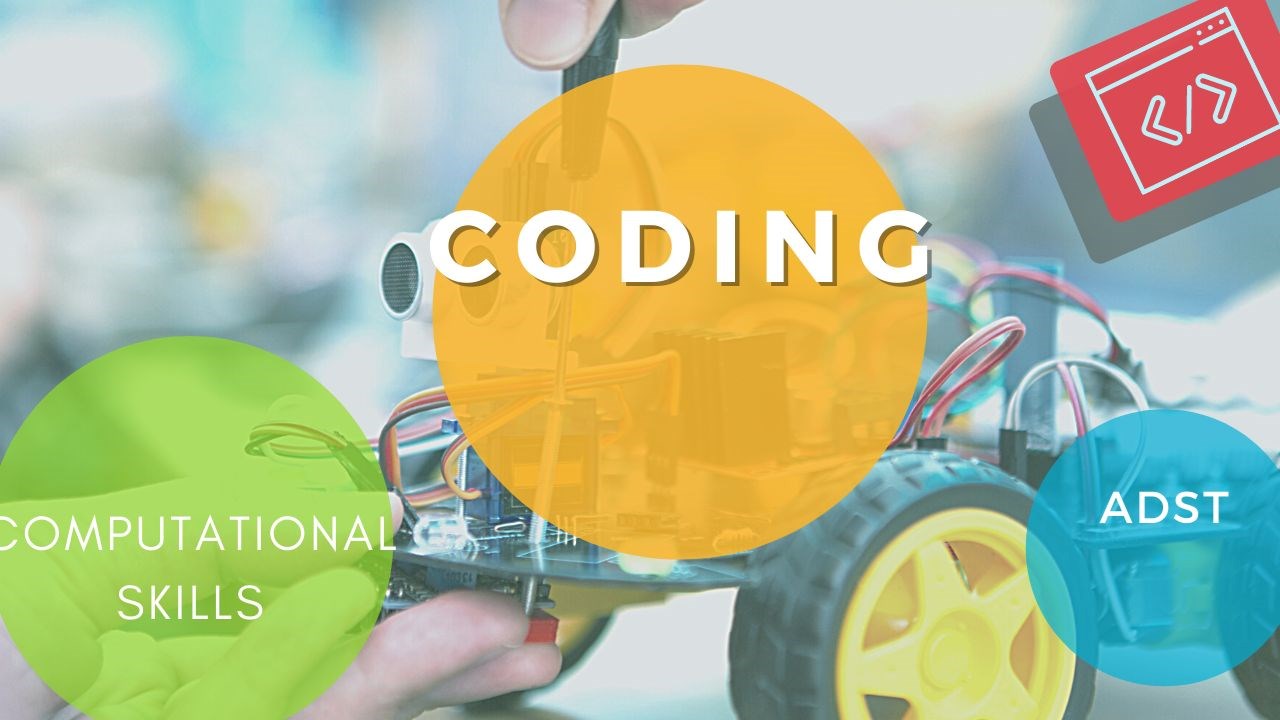
The Applied Design, Skills, and Technologies curriculum builds on students’ natural curiosity, inventiveness, and desire to create and work in practical ways. Below are a list of coding resources we have available in SD72. Click on the icon OR the links on the left navigation bar to access more information about each.
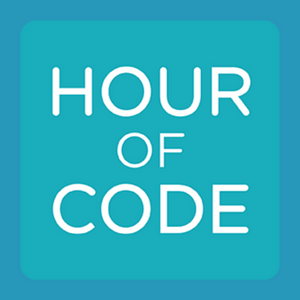 Hour of Code
Hour of Code
Hour of Code is a worldwide program to celebrate computer science, starting with 1-hour coding activities but expanding to all sorts of community efforts.
 Scratch
Scratch
Scratch is a block-based visual programming language and online community targeted primarily at children. Users of the site can create online projects using a block-like interface.
 Microsoft MakeCode Arcade is a free, web-based code editor that helps students learn coding skills through creating and sharing retro arcade games, with step-by-step tutorials and hints to enhance accessibility.
Microsoft MakeCode Arcade is a free, web-based code editor that helps students learn coding skills through creating and sharing retro arcade games, with step-by-step tutorials and hints to enhance accessibility.
Minecraft EDU is a virtual land where users can create their own worlds and experiences using building blocks. Using Minecraft EDU allows students to explore numerous educational concepts and curricular competencies in a game-based learning environment.
%20(3).png) Microbit
Microbit
Create | Learn | Code Get creative, get connected, get coding! The pocket-sized computer transforming the world.
.png) Ozobot
Ozobot
Ozobot Evo is a cool, app-connected robot with a surprising creative spark. It is the social coding robot, for boys and girls ages 9 and up.
.png) Sphero
Sphero
The Sphero SPRK is a robotic ball which takes the mechanisms used to control toys such as the BB-8 droid and uses them as a way to teach children the basics of coding.
-2.png) Cubelets
Cubelets
Cubelets are robot blocks that make it fast and easy to engage children as young as four in learning by building robots.
 Bee/Blue Bots
Bee/Blue Bots
Bee-Bot and Blue-Bot are robots designed for use by young children. These colorful, easy-to-operate, and friendly little robots are a perfect tool for teaching sequencing, estimation, problem-solving, and just having fun!
 Dash
Dash
Dash is a real robot for children ages 8 and up that is responsive to its world. Kids can program Dash to be the real robot pet, pal or sidekick of their dreams.
-2.png) Coding
Coding
Unplugged Coding are learning activities that introduce coding and programming through engaging games that only use cards, crayons, markers, etc.
%20(2).png) Edison
Edison
Edison is a robust educational robot designed to bring coding to life for students and help teachers deliver meaningful 21st-century education.
-1.png) Twinery
Twinery
Twine is an open-source tool for telling interactive, nonlinear stories. THINK: Choose your own adventure stories.





