Privacy and Security - Recognizing Scams and Phishing

Privacy and Security - Recognizing Email Scams and Phishing
There’s a common misconception that young people are inherently tech-savvy, but digital skills don’t always translate to good cyber hygiene. That’s a big problem when K-12 education receives over 80% of reported malware attacks.
Students can be taught about attackers who’ll try to compromise their social media apps, communication tools, and even school networks. Explain phishing in basic terms so they can see how to avoid scams with the below infographic. Not only is this a great visual resource to post in our classrooms, but it's also a quick reference guide for adults as well. With the increased occurrence of phishing emails being sent within our organization, this is great information to know - how to recognize phishing or scam emails AND what to do about them when you receive them.
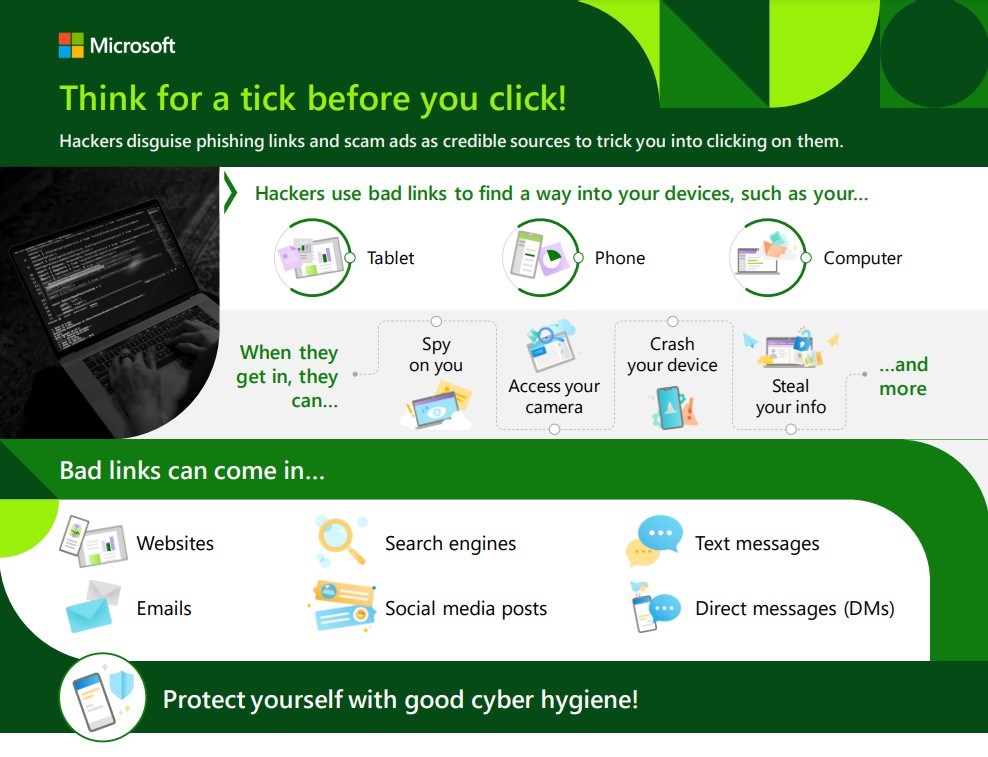 |  |
Below is an anacronym that can be used to help recognize the type of emails you need to avoid:
If you do see any emails that meet these requirements, please:
1. Report to 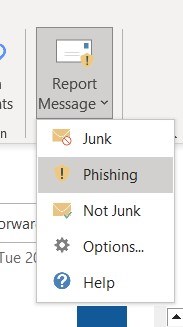 the helpdesk. helpdesk@sd72.bc.ca
the helpdesk. helpdesk@sd72.bc.ca
2. Report in Outlook.
3. Delete email - DO NOT click on any links. (If you do, please email help desk immediately so that your password can be reset).






