Tech Untangled: Creating a Slideshow in Windows Photo App
.jpg)
 Creating a Slideshow in Windows Photo App
Creating a Slideshow in Windows Photo App
I've been asked numerous times these past couple of weeks if there is a program that we have access to for year-end slideshows. The answer is "YES". The Photo app we ALL have on our computers allows you to create slideshows with a collection of pictures. Depending on how detailed or customized you'd like the slideshow to be, you could create a slideshow in less than 10 minutes.
- Organize your photos into a folder.
- Open the Photos App -> Select "Video Editor" at the top.
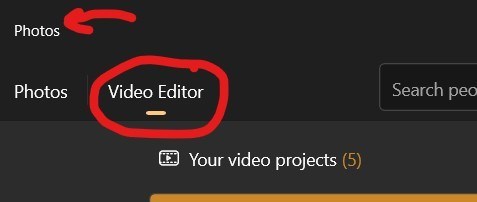
- Create a new video project.
- Title your video
- "Add" the photos you'd like to use.
- Drag them to the timeline.
- Add a title "card"
- Add text to the title card
- Add music (and sync)
- "Finish Video" (Share) -> Export





