Tech Untangled: Multifactor Authentication and You
-4.jpg)
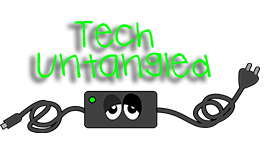 Multifactor Authentication and You
Multifactor Authentication and You
Over the next two months, SD72 will be rolling out a new security feature called Multi-Factor Authentication (MFA) that will add more security to your user account. This will help prevent unknown access to our files and keep our students safe. But you may be asking yourself "Why me - I don't click on anything that I don't recognize?" OR "I never access any work material from home, so I don't need to do this." Well, this might be true, but we still receive numerous notifications of accounts being compromised. Additionally, any time you access an application from a non-school district-issued device that requires the use of the SD72 username and login, you will be required to MFA. So, if you go to the Employee Portal or the MyApps page to access:
- MyEd
- CIMS
- SmartFind for TTOC Booking
- Canva
- Office 365
- Outlook
you will be prompted with an access code and will NOT be able to access these without it.
The process takes under five minutes to complete, can be done anytime with an SD72 district device and with help if needed. You can start by watching the video using the link provided below.
https://www.72learninghub.ca/72learninghub/page/11354/multifactor-authentication
MFA will be a requirement for all employee accounts after June 01, 2023, so be sure to register before this date.
If you have any questions or need help, don't hesitate to reach out to me.





