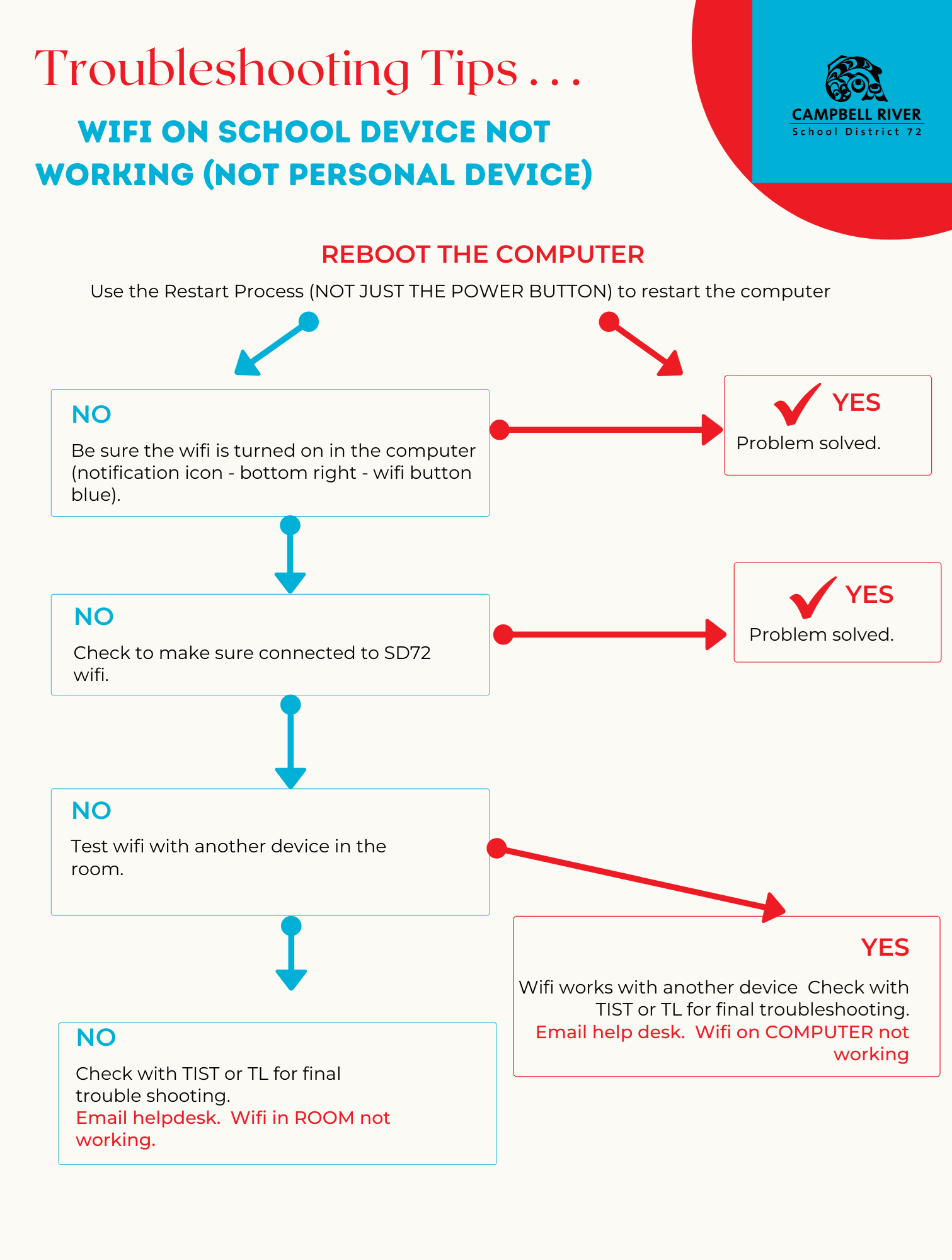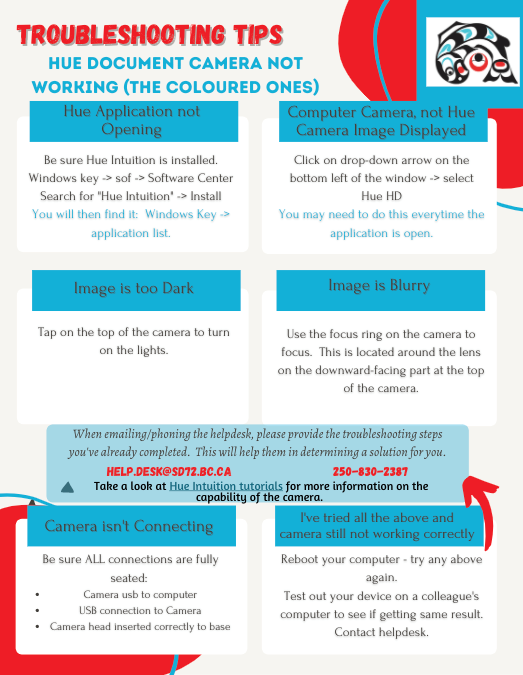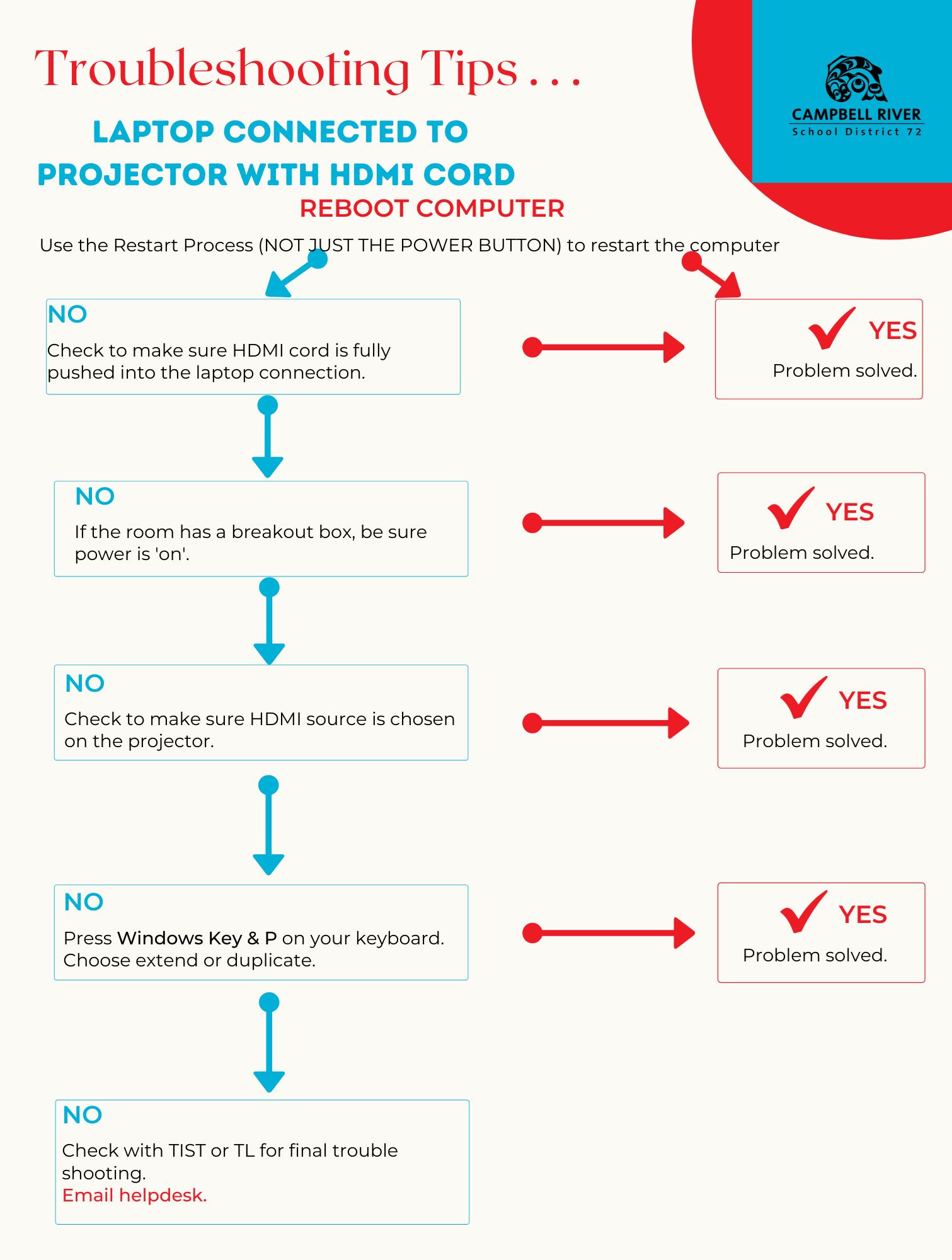Top Ten Technology Troubleshooting Tips
.jpg)
Click on one of the icons below for additional technology resources . . .
.png) SD72 Learning Hub Digital Resources
SD72 Learning Hub Digital Resources
A collection of digital resources for ipads, online applications and digital wellness as well as the process to request these resources.
.png) SD72 Learning Hub Educational Technology
SD72 Learning Hub Educational Technology
A webpage that includes NUMEROUS instructional sheets organized into specific content areas.
.png) Tech Untangled Blog
Tech Untangled Blog
Blog posts with tech tips that are timely and relevant to current trends.
.png) Instructional Technology Commons YouTube Channel
Instructional Technology Commons YouTube Channel
YouTube channel that contains a number of videos specifically created for SD72 users as well as helpful curated videos. It is organized into playlists for easy search features.
.png) Technology Frequently Asked Questions
Technology Frequently Asked Questions
A page with frequently asked questions around a number of technology topics: Office 365, Teams, printers, wifi and many more.
 App Request Procedure/ Online Resources
App Request Procedure/ Online Resources
A website that outlines the SD72 process for requesting new apps for student use, the inclusion of the consent process, and a list of SD72 approved apps with helpful 'best practice' use for various ages.
 Privacy and Security
Privacy and Security
A website that provides information on privacy and security in SD72. It outlines the step-by-step process to register for Multifactor Authentication as well as some tips on how to avoid the "phishing hook".
Below are some troubleshooting workflows that will help users solve many simple technology problems. Please take some time to work through the relevant sheet before automatically emailing the helpdesk. This will help in the possibility of resolving the problem without waiting for a technician AND provide the helpdesk with more information if you are not able to resolve the problem.
Click on the image below to open a printable version.





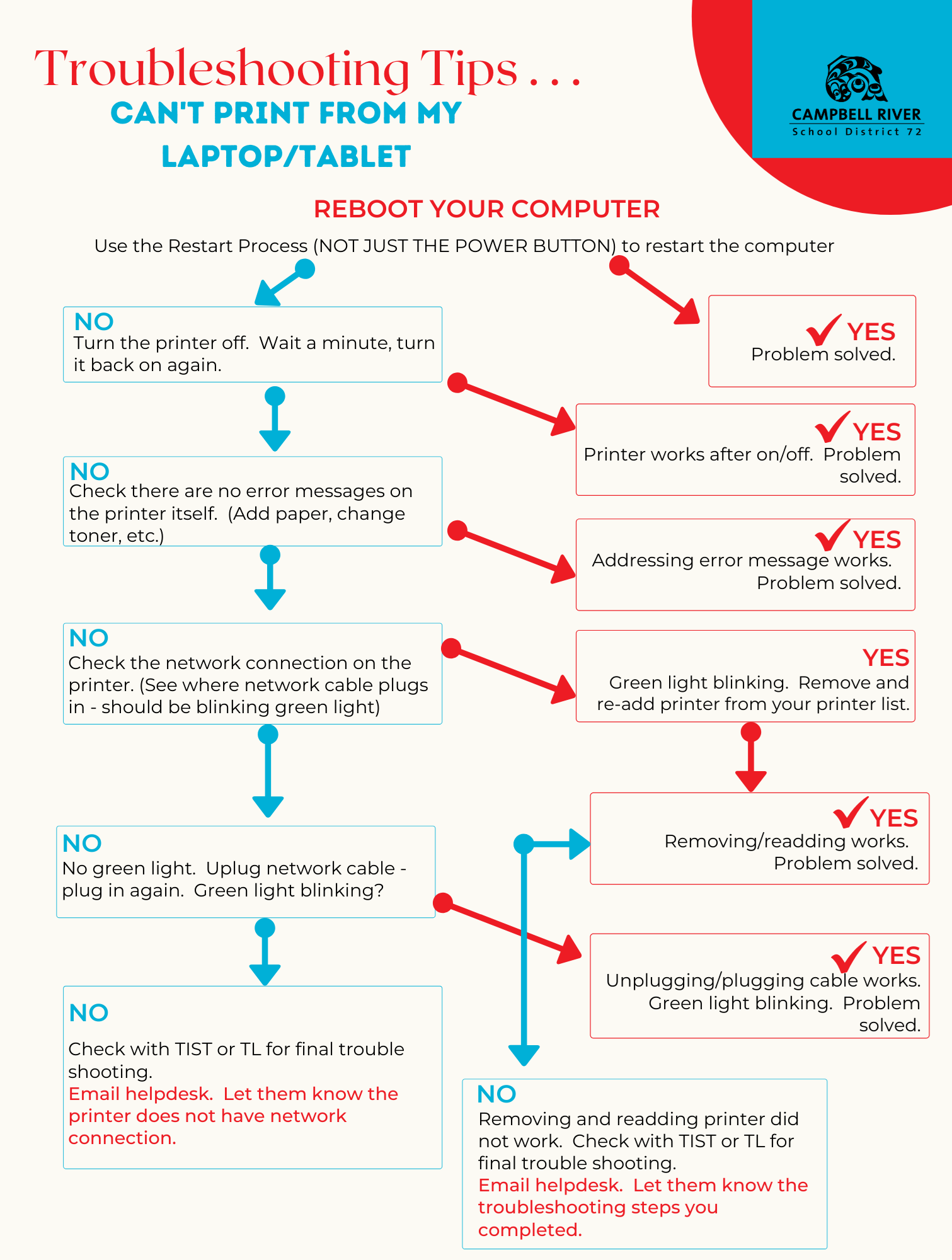
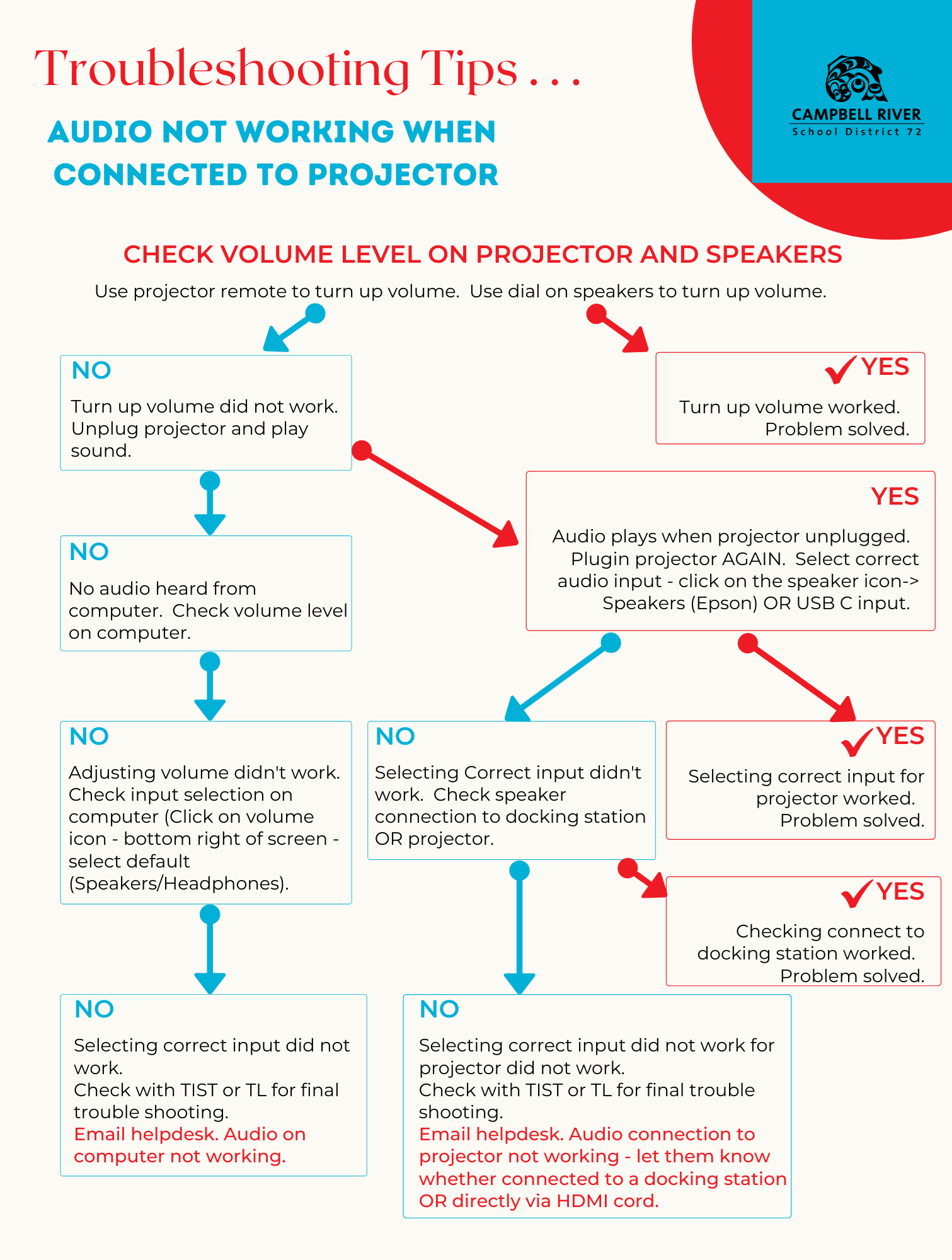
%20Low%20Performance%20Troubleshoot%20Tips-1.png)